What is SAP Data Migration?
Data migration in SAP landscape means transferring data from legacy SAP ECC or non-SAP (Oracle, IBM) systems to new SAP platforms (S/4HANA), while ensuring that the information remains consistent, accurate, and usable. During system upgrades, cloud migrations, or when consolidating data from different sources, a smooth data migration process is critical for business continuity. A successful migration reduces the risk of data loss, ensures compliance, and enables the new system to fully utilize the migrated data, hence supporting better decision-making and business efficiency.
Differentiating Data Migration, Conversion, and Integration
The terms data migration, data conversion, and data integration are often used interchangeably, but have distinct meetings.
Data Migration
Data migration refers to the process of moving data from one system to another, often as part of an upgrade or system transition. In essence, data migration involves changing the location of data.
For example: You bought a new house and are looking to move all your furniture from your old house to new one. In this example, house can be considered a system, and your furniture could be considered the data that you are looking to migrate from your old system to new one.
Data Conversion
Data Conversion refers to the process of modifying or changing the format or structure of the data to ensure it is compatible with the requirement of a new system.
For example: Going back to previous house examples, if you are looking to take your old furniture, have it modified to adjust and fit in the design of your new future at your new house, that would be a good example of conversion. In this context, furniture being considered as a data would be modified in line with the compatibilities of the new system (new house).
Data Integration
Data Integration refers to the process of combining data from multiple sources into a unified view for real-time or ongoing data exchange.
For example: If you have family photos taken over the years scattered across albums, pin drives and phone galley, then combining all the photos from all the place into one unified album would be the of integration.
Four Types of Data Migration in SAP Landscape
Depending upon the type of data migration in an SAP environment, organizations may be required to take additional steps for data migration. There are four main types of data migration
- Database Migration
- Storage Migration
- Cloud Migration
- Application Migration
Database Migration
Database migration is the process of re-locating the data from one database system to another. In this type of migration, the data is modified without changing its core structure. The changes can occur in the data language or protocol when the data is migrated to the new system. Database migration requires detailed planning and assessing the database storage capacity, and schema requirements of the target system
Storage Migration
When data is moved from one storage system to another, it is known as Storage Migration. It is usually done to improve performance, cost-efficiency, scalability or infrastructure modernization. Storage migration is done when migrating from on-premises storage to cloud storage solutions or when organizations want to upgrade to a high-performance storage system
Cloud Migration
Several organizations are migrating their data, including SAP data, to the cloud because of benefits like scalability, performance, real-time analytics, and process efficiency. SAP offers multiple deployment options like SAP S/4HANA Cloud – Public Edition and SAP S/4HANA Cloud – Private Edition. This also means customers don’t need to worry about managing and maintaining the cloud infrastructure.
Application Migration
Application migration is when organizations move from their existing system to a new system or provider. This can be challenging since every application has its unique data model, and program. From the interface to the operating systems to configurations; there is a complete change in the environment. An application migration requires greater care and effort to ensure that data integrity and security in maintained during the migration process.
Data Migrations Scenarios in SAP Landscape
Data migration is initiated when organizations are looking to implement a new SAP system in their non-SAP environment (Greenfield Implementation), upgrade or migrate their current SAP systems to newer version, for example, SAP ECC to S/4HANA migration. Additionally, it is also carried out when companies are looking to consolidate multiple instances of SAP systems into one primarily driven by M&A. In an oppositive scenario, a spin-off of a business division may also lead to data being migrated across or into a different SAP system. Lastly, a use cases of data improvement, expansions or standardization may also lead to data migration across SAP or non-SAP systems. Across all these scenarios, it’s of critical importance to ensure data is accurate, consistent and reliable. Typically, a faulty migration leads to bad data, which then requires post-migration correction workflows.
SAP Security Engineer’s Perspective on Data Migration Best Practices
Talking with Jonathan Stross, SME SAP Security and Solution Engineer at Pathlock Germany, we ask his perspective on data migration best practices under different scenarios with in SAP landscape. Jonathan breaks it down as follows:
“From my vantage point at Pathlock, data migration isn’t just about moving data; it’s about securely and compliantly transitioning sensitive business information to a new environment, with a core focus on minimizing risks, maintaining data integrity, and ensuring that the new or upgraded SAP system is secure from day one“.
Here’s how Jonathan approaches data migration projects:
1. Data Security and Compliance as Primary Drivers:
Scenario: Migrating sensitive financial data (e.g., payroll, vendor banking details) from an on-premise ECC system to an S/4HANA Cloud environment.
Jonathan’s Perspective: “Security isn’t an afterthought; it’s integral to the entire migration process“. Jonathan suggests:
- Data Classification: Identifying sensitive data (PII, PCI, etc.) and applying appropriate security controls. What data requires masking, encryption, or deletion post migration. This requires collaboration with privacy and legal teams to ensure compliance with GDPR and other regulations.
- Access Control: Ensuring that only authorized users have access to the data both during and after the migration. We look at segregation of duty conflicts and create role mappings for data migration users so they don’t have access to critical authorizations in the target systems. This is particularly important if we are moving data from an ECC system to an S/4 cloud system.
- Encryption: Implementing strong encryption for data at rest and in transit during migration. Using secure channels, VPNs and encrypted transfer mechanisms for all communication, ensuring data is not vulnerable in flight.
- Compliance: Adhering to GDPR, SOX, and other relevant data privacy regulations. We must plan to implement rules for audit logging, change management and data retention.
“Pathlock Cloud helps us identify data access risks, enforce SoD rules, and provide continuous monitoring throughout the migration. We’d use Pathlock to identify which users will be used for the data migration activity, and ensure they are properly authorized for this and not granted too many access rights. We often see that technical user accounts are granted excessive permissions during migrations, which creates a security risk and introduces segregation of duties problems.“
2. Risk Assessment and Mitigation:
Scenario: Migrating custom code and data from a legacy SAP system.
Jonathan’s Perspective: “We analyze risks associated with data loss, unauthorized access, code vulnerabilities and configuration errors”.
- Data Loss: Implementing robust backup and recovery strategies, and multiple validation points to prevent data loss or corruption. We also use delta checks to make sure all records have been loaded.
- Unauthorized Access: Securing migration tools and servers, enforcing strong authentication and authorization controls to ensure that only authorized personnel are working on the project.
- Code Vulnerabilities: Analyzing custom ABAP programs for security vulnerabilities before migration.
- Configuration Errors: Thoroughly testing and validating configurations in the new system.
“Pathlock’s Cloud capabilities allow us to continuously monitor for security and compliance violations and potential risks during the migration. We use automated risk assessments to identify areas for remediation and ensure data is protected from accidental or malicious activity. For example, we would identify any custom code or queries that could introduce SQL injection vulnerabilities.”
3. Minimizing Downtime and Business Disruption:
Scenario: Migrating live, actively changing transactional data with minimal business impact.
Jonathan’s Perspective: “We aim for a seamless transition with delta migration, performance tuning, parallel testing and cutover planning”. Let’s break each of it down.
- Delta Migration: Using techniques like SLT to capture ongoing changes and minimize the final data transfer window. This also helps if there are problems with initial migration load, so we can re-load deltas quickly.
- Performance Tuning: Optimizing database queries and other processes to ensure quick migration times.
- Parallel Testing: Conducting thorough testing in a non-production environment that closely mirrors production before migrating to the live system.
- Cutover Planning: Clear, concise and well tested cutover procedures with clear lines of accountability.
“Our approach includes a focus on secure and efficient data transfer techniques, ensuring minimal downtime and reduced risks to business continuity. Data security during migration phases is a priority, because many users will be required to do post migration validation and confirmation. Users must only have access to the data they need and not any more. Pathlock Cloud can be used to reduce access rights for the data migration team quickly after the migration activity is over.“
4. Leveraging SAP Tools with a Security Lens:
Scenario: Using LTMC or BODS for data loading and transformations.
Jonathan’s Perspective: “While SAP tools provide core functionality, we use them with a focus on security”
- LTMC Security: Properly securing access to LTMC and the underlying staging tables with roles based on the required migration tasks and not giving technical roles too many authorization objects.
- BODS Security: Ensuring data transformations are performed securely. All data must be encrypted in flight and at rest in the BODS system. Connections to the source and target databases must also be managed via secure access credentials.
- Custom ABAP Security: Implementing security checks in custom ABAP migration programs, making sure they do not introduce security vulnerabilities.
“We use Pathlock’s platform to identify potential security vulnerabilities in any custom code and configurations. We continuously monitor changes to the landscape and make sure that security policies remain valid and are enforced.”
5. Data Governance and Lineage Tracking:
Scenario: Ensuring compliance with audit requirements and data governance policies post-migration.
Jonathan’s Perspective: “We focus on traceability and accountability”
- Data Lineage: Tracking the movement of data from source to target systems, which ensures we have an audit trail.
- Audit Logging: Implementing logging to track data access, modifications and to comply with audit requirements.
- Data Retention: Defining and enforcing data retention policies. We must plan the data archiving and decommissioning policies of the old system as well.
- Ongoing Compliance: Implementing automated checks to monitor the ongoing compliance and data governance in the system.
“We utilize Pathlock for real-time monitoring and auditing of data access patterns. Our focus is on maintaining compliance and providing auditable proof that data is being handled securely. We can provide reports on any changes to data after migration and ensure that SoD violations are identified quickly.“
6. Post-Migration Monitoring and Continuous Improvement:
Scenario: Ensuring ongoing data security and stability in the new environment.
Jonathan’s Perspective: “Migration isn’t the end; it’s the beginning of a new phase:
- Regular Security Audits: Performing periodic security assessments of the migrated system.
- Continuous Monitoring: Implementing real-time monitoring for unauthorized access and suspicious activities.
- Performance Monitoring: Regularly monitoring system performance and optimizing database queries.
- Feedback Loop: Collecting feedback from users and continuously improving security and data quality.
“Pathlock provides ongoing risk monitoring, alerting and continuous compliance checks. We use our platform to track any changes to the data and the system after the migration and ensure that the business remains secure. We will also use Pathlock to ensure that the authorizations granted during data migration project are rolled back after go-live.”
SAP Data Migration Tools
It is critical for organizations currently undergoing data migration in SAP landscape to know about all SAP native and other tools available in marketing.
SAP E-commerce Data Hub
SAP E-commerce Data hub is a native ETL tool provided by SAP for integrating and staging the data from one or multiple sources. Post integration and staging, E-Commerce Data Hub processes the data as required and ensures’ it is prepared for delivery.
Learn more about: SAP E-commerce Data Hub.
EMIGALL
EMIGALL is a specialized data migration tool offered by SAP for migrating data into SAP IS-U (Industry-Specific Utilities) systems. It focuses on bulk data transfer, particularly in utility-specific modules.
Learn more about: EMIGALL
BODS (Business Objects Data Services)
SAP BODS is a comprehensive ETL (Extract, Transform, Load) tool used for data integration, cleansing, and migration. It is widely used for migrating data to SAP systems.
Learn more about: BODS
Batch Data Conversion (BDC)
BDC is an SAP-based legacy data migration tool that uses transaction recording to upload data into SAP systems. It supports both manual and automated data transfer methods.
Learn more about: Batch Data Conversion
Legacy System Migration Workbench (LSMW)
LSMW is an SAP-native tool designed for migrating data from non-SAP systems to SAP systems. It uses a rule-based approach to map and transform data.
Learn more about: LSMW
SAP S/4HANA Migration Cockpit
The SAP S/4HANA Migration Cockpit is an integrated tool designed to simplify the data migration process for moving to SAP S/4HANA. It provides predefined migration objects, automated mapping, and flexible customization options to ensure accurate and efficient data transfer from legacy systems.
Learn more about: S/4HANA Migration Cockpit
SAP S/4HANA Data Migration Phases
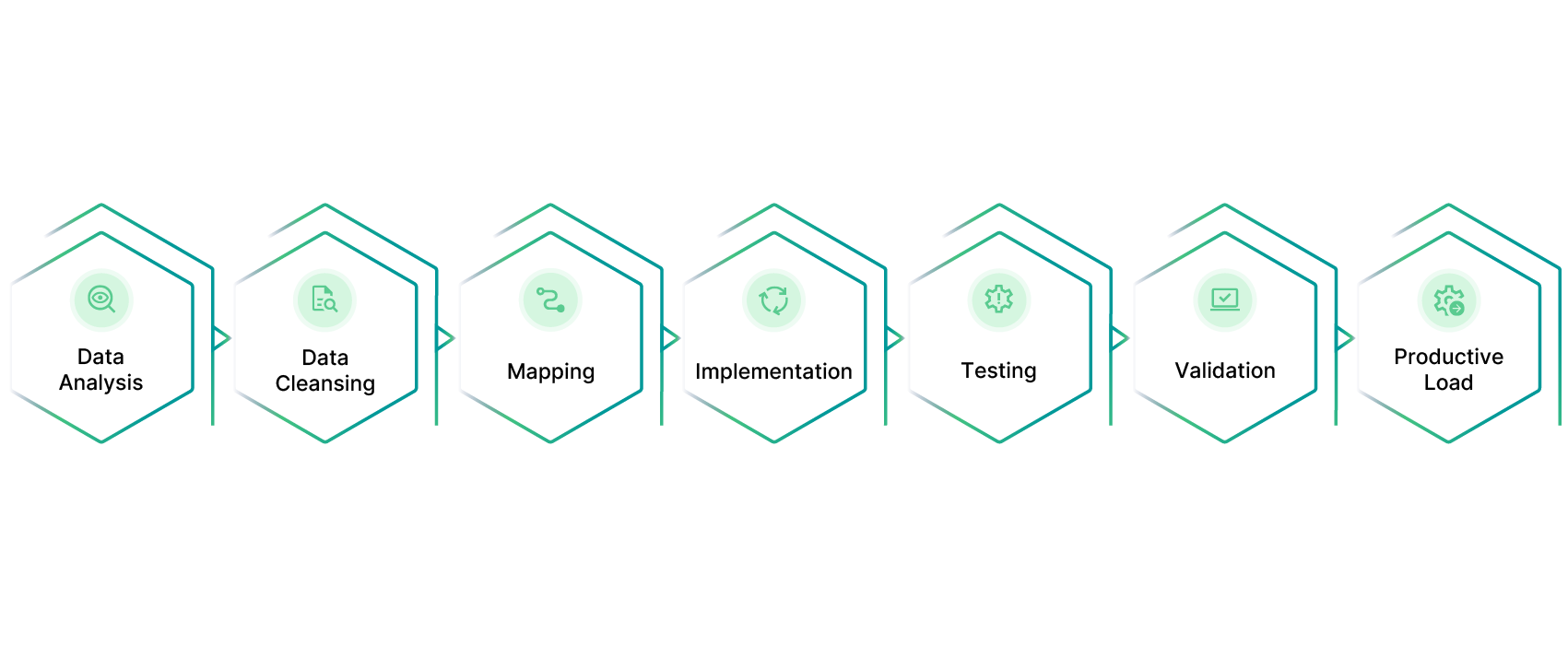
Data migration to SAP S/4HANA can be broadly be divided into seven phases as follows:
- Data Analysis (Business and Migration Objects)
- Data Cleansing
- Data Mapping (Field and Structure Mapping)
- Implementation
- Testing (Functional and Load Testing)
- Validation (Pre and Post Migration)
- Productive Load
Phase 1: Data Analysis
Data analysis phase can be started with the Prepare phase of the SAP Activate methodology since it requires you to put your processes in place. Data analysis also acts as a great stage to identify and analyze business objects, data migration objects, and source systems to take decision that are critical for the migration journey. in the context of phase 1 of data analysis, it’s also important to differentiate between business and migration objects, along with master and transaction data.
- Business Objects: A business object is an individual data object that is needed to create a business process, such as a material, a customer, or a purchase order.
- Migration Object: A migration object can be a business object or a part of a business object.
There might be cases where a single business object needs to be divided into multiple migration objects because it has different data sources or a different migration interface.
Phase 2: Data Cleansing
Data cleansing is a great opportunity to clean up data errors such as duplicate records, incomplete data, inconsistent data, invalid data, obsolete data and systematic errors. Ideally, it’s best to perform data cleansing in the source system, however, it also can be done in the data transfer phase. Conversions rules can help you convert systematic errors in your source data into clean load data while insights from machine validations such as automated rule application, duplicate detection, anomaly detection, data mapping accuracy, error correction suggestions, real-time feedback, consistency checks and historical data validation can be used to clean up data in the source systems.
Note: It is important to identify current data cleansing rules and match them with the conversion rules. When you begin the process, the initial data transfer test will provide information and insights about the quality of the source data. Use this to guide your cleansing process.
Phase 3: Mapping
The mapping phase of data migration starts once the data migration objects have been identified. It primarily involves mapping the structures and fields of your source system to the target system. Since this process is done on paper, it is also referred to paper mapping. Mapping essentially involves two different techniques
- Field Mapping: Field mapping involves alignment of source system fields with their respective fields in the target SAP system to ensure accurate transfer of data.
- Structure Mapping: Structure mapping is aligning the hierarchical data structures of the source system with those of the target SAP system. It ensures that complex data relationships, such as tables and nested records, are accurately represented in the target environment.
Phase 4: Implementation
The Implementation phase focuses on developing and executing data extraction and migration programs to transfer data from SAP or non-SAP source systems to the target SAP S/4HANA environment. Early in this phase, small functional tests are run to validate the accuracy of data extraction and transformation programs. These initial tests help identify and address any issues in the ETL process.
Once most of the conversion or migration rules are established, the first test loads are performed to evaluate how accurately the extracted data matches the target system’s requirements. These test loads help uncover discrepancies in data structure, format, or logic that might require refinement.
By identifying and addressing these discrepancies, the migration team can improve the reliability of the extraction and transformation processes, which lays a strong foundation for subsequent testing and validation phases.
Phase 5: Testing
As mentioned in the previous phase, it is best to start testing at the earliest. There is no substitute to testing. More complex your data migration object and conversion rules are, the greater is the need for testing. Typically, two types of testing are conducted as follows:
- Functional Testing: The purpose of functional testing is to ensure that the migrated data supports the business processes as intended in the target SAP system. Purpose: The focus of this test is on verifying data integrity, accuracy, and alignment with functional requirements.
- Load Testing: Load testing evaluates the target SAP system’s performance and stability under real-world data volumes and operational loads. Purpose: This test checks if the system can handle the data size and user activity without any degradation in performance
Phase 6: Validation
Validation is the phase where the accuracy, completeness, and consistency of the data transferred from source SAP or non-SAP systems to the target SAP S4/HANA system is verified. The greater the quality of master data and transaction data, the greater the probability of error-free operation in the new system. Machine-based solutions help to not only validate the date but also identify errors in the source data to aid the cleansing process.
There are two different methods by which data can be validated as follows:
- Pre-Migration Validation: Pre-Migration Validation is used to check if the source data is accurate, complete, and ready for migration. It involves preparing and verifying the data before starting the migration process.
- Post-Migration Validation: Post-Migration Validation is performed after data has been successfully migrated. In this case, the goal is to endure that data meets the functional and business requirements in the target system. Ideally, using both methods of validation is recommended to ensure a successful migration.
Phase 7: Productive Load
Productive load phase of the data migration process and involves loading the validated and transformed data into the live SAP S/4HANA production environment. This is done after all testing, validations, and rehearsals have been completed. However, it’s more than just flipping over the switch.
Common Challenges of Data Migration
Data migration from an SAP or non-SAP source system to S/4Hana can be very complex and leads to number of challenges.
Poor Legacy Data Knowledge
Assuming legacy data can easily fit into a new system can lead to failures, especially in user acceptance. Common issues like duplication, missing data, misspellings, and inaccuracies often go unnoticed, creating gaps in readiness.
Integration Issues
Data migration involves diverse teams and tools, such as spreadsheets for data definitions, which are error-prone and hard to align with transformation processes. Misaligned technologies can lead to failures in design, testing, and implementation, causing delays and additional costs.
Lack of Backup Strategies
Failing to plan for interruptions is a common pitfall in SAP data migrations. Treat data migration with the same care as transferring valuable assets, identifying potential failure points, and establishing contingency plans to protect critical data.
Conclusion
Successful SAP data migration requires adopting best practices like thorough data assessment, defining clear migration goals, maintaining data quality, and using standardized processes for mapping and transformation. By focusing on these principles, businesses can minimize risks and ensure a seamless transition to SAP systems like S/4HANA.
SAP provides a range of powerful tools, including the S/4HANA Migration Cockpit, Rapid Data Migration (RDM), and LSMW, to facilitate, streamline, and automate data migration processes. These tools provide predefined templates, and strong validation mechanisms, helping organizations handle complex migrations with efficiency and accuracy.
Comprehensive planning, rigorous testing, and thorough validation are critical to a successful migration. Planning aligns the project business objectives, testing identifies potential issues before go-live, and validation ensures data integrity and compliance. These steps reduce disruptions and enable organizations to fully leverage their SAP systems.




