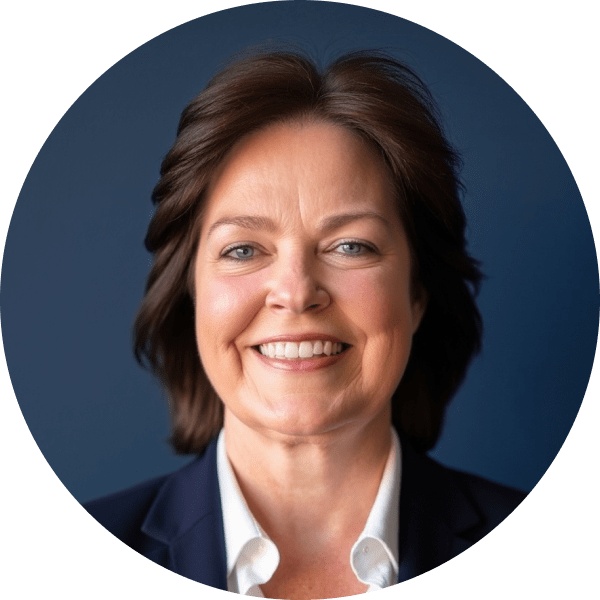When emergencies arise, organizations often rely on “firefighter” accounts to grant users immediate access to critical systems. While SAP Access Control provides basic functionality for these scenarios, it often falls short of meeting the dynamic needs of modern enterprises. Pathlock takes a more comprehensive approach to elevated access management, going beyond simple break-glass methods to offer a more secure and efficient process. This blog will explore how Pathlock enables you to define precise access privileges, enforce time-limited access, and automate approval workflows, ensuring security while minimizing risk.
The Shortcomings of Traditional “Firefighter” Access
The traditional approach of using firefighter accounts for emergency access is a common practice in organizations, but it comes with limitations. Although it allows temporary access to critical systems, this method often lacks flexibility and fails to address compliance risks. The primary concerns include:
- Limited Visibility of Access Risks: Traditional systems may not provide insights into potential Separation of Duties (SoD) violations when elevated access is granted.
- Manual Workflows: Many processes, from requesting access to approvals and revocation, remain manual, increasing the potential for errors and delays.
- Inconsistent Application Across Systems: Firefighter access is often restricted to specific applications, leaving gaps in non-SAP systems.
Pathlock’s Comprehensive Approach to Elevated Access Management
Pathlock transforms elevated access management by offering two types of temporary access:
- Elevated IDs: Users can log in with a separate, elevated account to perform specific tasks. This access is revoked after a predefined time period.
- Role Elevation on User Accounts: A role is added to the user’s existing account, temporarily granting them the necessary privileges. Access is removed once the task is completed.
What sets Pathlock apart is its ability to check for SoD violations when assigning elevated access, ensuring that the granted permissions do not introduce additional security risks. Pathlock also automates the workflow, allowing for fast and secure approval, assignment, and revocation of access.
Comprehensive Audit Logs for Enhanced Visibility
Pathlock doesn’t just automate access management; it also ensures that every step is fully documented. From the initial request to the final approval, Pathlock provides detailed, user-friendly audit logs that make it easy for both the requester and the reviewer to understand the access granted. The logs include:
- Summary of Changes: A high-level overview of the changes made during the elevated access session.
- Detailed Activity Logs: Specific actions are recorded with time stamps, including the exact changes made, such as tables, transactions, or fields modified.
Ensuring Compliance and Security in Emergency Scenarios
Pathlock’s approach ensures that elevated access is secure and compliant, even during emergencies. The automated workflows, detailed audit logs, and SoD checks allow organizations to provide users with the necessary privileges for critical tasks while maintaining control and minimizing risk. With Pathlock, you can rest assured that your emergency access process is secure, auditable, and compliant.
Contact us today for a customized demo.