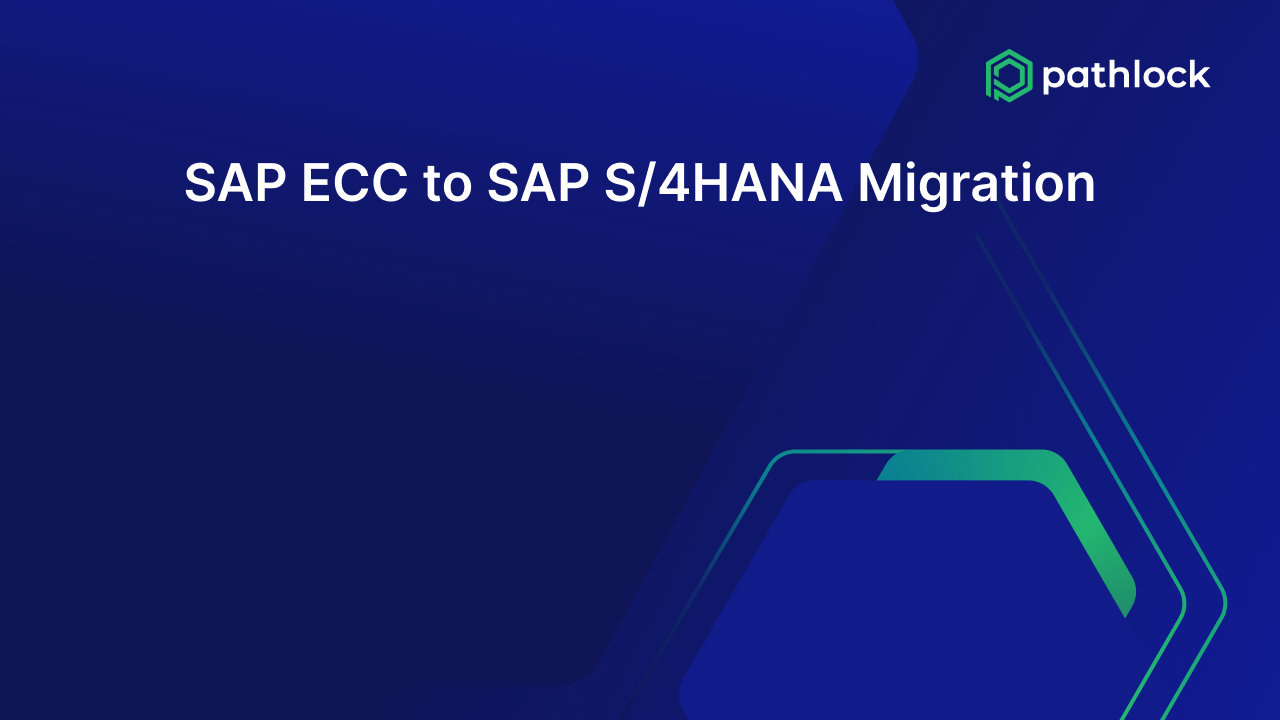SAP ECC (Enterprise Central Component) has been a cornerstone for businesses, providing a robust framework for managing enterprise resources. However, as technology evolves, so do the needs of businesses. SAP S/4HANA emerges as the next-generation ERP solution, built on the advanced in-memory HANA database. Migrating from SAP ECC to SAP S/4HANA provides significant advantages in terms of speed, real-time analytics, and simplified data models.
Importance of Migration with SAP Ending ECC Support by 2027
Migrating to S/4HANA is not just an option but a necessity for businesses relying on SAP ECC. With the looming deadline of 2027, when SAP will end mainstream support for ECC, staying on the legacy system becomes increasingly risky and costly. Remaining on ECC past this deadline means missing out on crucial security updates and facing potential compliance issues. Additionally, you’ll lose access to innovations and support, limiting your ability to adapt to the evolving digital landscape. By migrating to S/4HANA, you ensure business continuity, gain access to valuable new features, and position your organization for future growth and success in the digital age. The transition to S/4HANA is an investment that safeguards your operations and unlocks the full potential of your ERP system.
Four Steps for SAP ECC to S/4HANA Migration
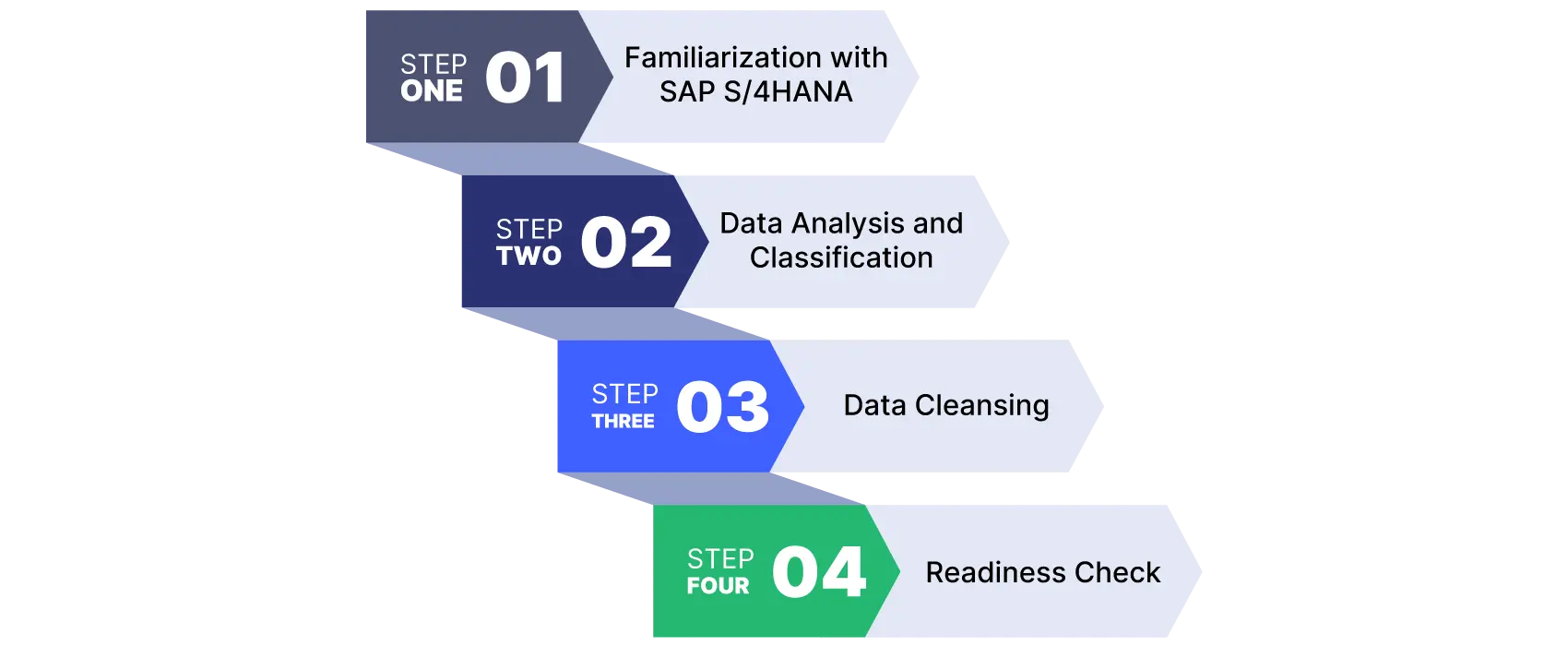
Following are four S/4HANA migration steps:
- Step 1: Familiarization with SAP S/4HANA
- Step 2: Data Analysis and Classification
- Step 3: Data Cleansing
- Step 4: Readiness Check
Step 1: Familiarization with SAP S/4HANA
Following are SAP S/4HANA versions:
- SAP S/4HANA Cloud, public edition
- SAP S/4HANA Cloud, private edition
- SAP S/4HANA On-Premises managed by SAP (HEC)
- SAP S/4HANA On-Premises
Let’s look at each of them.
SAP S/4HANA Cloud, Public Edition
SAP S/4HANA Cloud, Public Edition, is a fully managed SaaS solution ideal for businesses seeking a standardized, out-of-the-box experience. With quick deployment and automatic updates, it offers a cost-effective way to access S/4HANA’s core functionalities. This option prioritizes speed and simplicity, making it well-suited for smaller organizations or those with standardized processes.
SAP S/4HANA Cloud, Private Edition
SAP S/4HANA Cloud, Private Edition, provides a dedicated cloud environment with greater flexibility and control. This option allows for customizations and extensions while still benefiting from cloud advantages like scalability and reduced IT overhead. It caters to businesses with unique requirements or those seeking a phased approach to cloud adoption.
SAP S/4HANA On-Premises Managed by SAP (HEC)
SAP S/4HANA On-Premise, managed by SAP, combines the benefits of on-premise deployment with the convenience of SAP managing the infrastructure. This option offers maximum control over your system while relieving your IT team of infrastructure management tasks. It’s a good choice for organizations with strict data residency requirements or those seeking a managed service approach.
SAP S/4HANA On-Premises
SAP S/4HANA On-Premise provides complete control and customization, allowing businesses to tailor the system to their specific needs and integrate it with their existing IT landscape. This option is ideal for large enterprises with complex requirements and an experienced in-house IT team. It offers maximum flexibility but demands greater responsibility for system maintenance and upgrades.
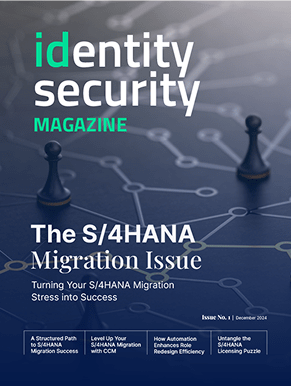
Download Free ebook
Selecting the Right Deployment Based on Business Requirements
Each type of migration to S/4HANA comes with its own benefits and considerations. This is why it is very important to do a thorough assessment of your business requirements and objectives to make sure that you’re choosing the right migration path that will provide the fastest time to value with the fewest drawbacks.
When to deploy SAP S/4HANA, Public Edition?
If time to value is important for your business and you prioritize rapid deployment, cost-effectiveness and the ability to use standard practices, SAP S/4HANA, Public Edition is a good choice due to its SaaS model which will reduce the burden on internal IT resources.
The downside of this version is if you are an organization that has unique or complex integrations and very specific customizations that are required to support your day-to-day operations.
When to deploy S/4HANA Cloud, Private Edition?
Organizations that want a balance between getting the benefits of the cloud while still being able to customize to meet their business needs would be served well by the SAP S/4HANA Cloud, Private Edition, managed by SAP (HEC). Because this version is a dedicated private cloud environment, it works well for organizations that want to do their migrations in phases while allowing for moderate customizations.
When to deploy SAP S/4HANA On-Premises, Managed by SAP?
Data residency can be a particularly sticky point when making a migration for some regulated industries. Those organizations may want to consider the SAP S/4HANA On-Premises, managed by SAP. This provides the control of an on-premises solution while taking advantage of SAP expertise in managing the underlying infrastructure while freeing internal IT resources for more strategic imperatives.
When to deploy SAP S/4HANA On-Premises?
Finally, for ultimate control and customization, SAP S/4HANA On-Premises allows for integration with the rest of your IT infrastructure, and the ability to adapt the system to meeting the unique needs of the business. The downside is that you need to have experienced SAP-specific IT professionals to customize and maintain the environment for upgrades and system maintenance.
Step 2: Data Analysis and Classification
In the context of SAP S/4HANA migration, data classification is a critical step that involves categorizing your existing data based on its usage and importance. This categorization typically involves three classifications:
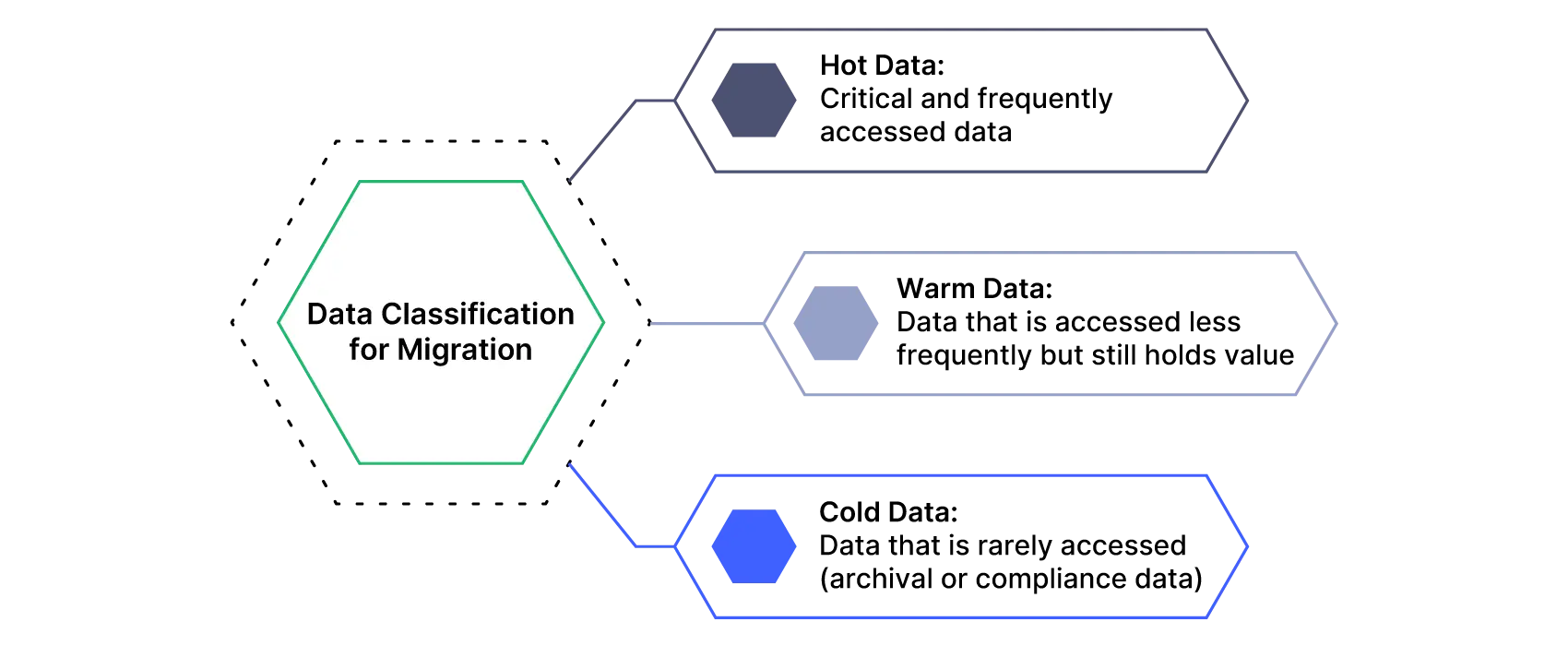
Hot Data
Hot data comprises your most critical and frequently accessed data, essential for daily operations and real-time decision-making. Think of transactional data, master data, and any information needed for immediate business processes. This data needs to be readily available in your new S/4HANA system for optimal performance.
Warm Data
Warm data includes data that is accessed less frequently but still holds value for reporting, analysis, and auditing purposes. Examples include historical transaction data, past financial records, or older customer interactions. While not needed for day-to-day operations, this data must be accessible within a reasonable timeframe.
Cold Data
Cold data refers to data that is rarely accessed and primarily retained for archival or compliance reasons. Think of long-term audit trails, legal documents, or legacy system data. While it needs to be preserved, access speed is not a primary concern.
Why Classify Data?
Classifying your data is crucial for several reasons. It allows you to optimize your S/4HANA system by prioritizing the migration and storage of your most critical data. By identifying and archiving cold data, you can reduce your data footprint in the new system, leading to improved performance and lower costs. Furthermore, data classification helps you define appropriate data management strategies for each category, ensuring data integrity, security, and compliance.
Step 3: Data Cleansing
Data cleansing is a critical phase in any S/4HANA migration, ensuring your data is accurate, consistent, and optimized for the new environment.
Key Processes in Data Cleansing
Following are the key processes in data cleansing for SAP ECC to S4 HANA migration:
- Duplicate Removal
- Standardization
- Validation
- Enrichment
- Correction of Errors
Let’s look at each of these one by one.
- Duplicate Removal: This process identifies and eliminates duplicate records within your dataset. Duplicates can lead to inconsistencies and reporting errors, so removing them ensures data accuracy and improves efficiency.
- Standardization: Data standardization ensures consistency in data formats and structures. This involves enforcing consistent naming conventions, units of measure, and data types across your dataset, making it easier to integrate and analyze.
- Validation: Data validation checks the accuracy and completeness of your data against predefined rules and restrictions. This process identifies invalid entries, missing values, and inconsistencies, ensuring your data meets quality standards.
- Enrichment: Data enrichment involves adding valuable information to your existing dataset. This could include appending external data sources, deriving new attributes, or enhancing existing data with more context. Enrichment improves the depth and quality of your data for better analysis and decision-making.
- Correction of Errors: This process focuses on rectifying identified errors within your data. This may involve correcting typos, inconsistencies, or inaccuracies to ensure data integrity and reliability.
How Data Cleansing Works
Data cleansing is essential in an S/4HANA migration to ensure your data is accurate, consistent, and optimized for the new environment. It involves identifying and correcting inaccuracies and inconsistencies and improving data quality and reliability. This multi-faceted approach combines automated tools with manual effort to achieve the best results. The process ensures your data is ready for migration to your new S/4HANA system.
- Data Profiling: This is the initial analysis phase. Data profiling tools examine your data to identify patterns, potential errors. They provide insights into data quality by highlighting areas that need attention, such as invalid data types, missing values, and inconsistencies. This step helps you understand the scope and nature of the data cleansing required.
- Automated Cleansing: This leverages software tools to automate a significant portion of the cleansing process. These tools can identify and correct common errors like duplicates, invalid formats, and missing values based on predefined rules. Automation increases efficiency and accuracy, especially when dealing with large volumes of data.
- Manual Review: While automation handles many data cleansing tasks, some require human intervention. Manual review involves examining data flagged as potentially problematic by automated tools. This allows for a more nuanced assessment and correction of complex errors, ensuring data accuracy and completeness.
SAP Tools for Data Cleansing
SAP provides powerful tools to streamline and optimize the data cleansing process during your S/4HANA migration. Two solutions stand out:
- SAP Data Services: This comprehensive data integration platform allows you to extract, transform, and load data from various sources. It offers robust data cleansing capabilities, including profiling, standardization, validation, and enrichment. With SAP Data Services, you can automate much of the cleansing process, ensuring data accuracy and consistency before migrating to S/4HANA.
- SAP Information Steward: This tool focuses on data quality assessment and monitoring. It provides a centralized platform for data profiling, rule development, and data quality scorecards. SAP Information Steward helps you understand your data landscape, identify data quality issues, and track improvements over time. This ensures your data meets the required standards for a successful S/4HANA migration.
Step 4: Readiness Check
The SAP Readiness Check is a crucial step in your S/4HANA migration journey. It’s a comprehensive health check for your existing SAP ECC system, providing insights and recommendations to ensure a smooth and successful transition. It analyzes your current system landscape, identifies potential roadblocks, and helps you plan your migration strategy effectively.
Following are the steps involved in readiness checks:
System Analysis
This initial step provides a high-level overview of your current SAP ECC system, including its version, components, and usage patterns. It assesses the compatibility of your existing system with S/4HANA and identifies any potential technical challenges.
Identify Items for Simplification
S/4HANA introduces simplified data models and processes. This step identifies any functionalities in your current system impacted by these simplifications. It highlights areas that require adjustments or potential re-engineering to align with S/4HANA best practices.
Custom Code Analysis
This step analyzes your custom code and identifies any compatibility issues with S/4HANA. It helps you understand the extent of code adaptation required and prioritize remediation efforts.
Data Volume Management
Migrating to S/4HANA often involves transferring large volumes of data. This step analyzes your data footprint and provides recommendations for data cleansing, archiving, and optimization. It helps reduce data migration efforts and ensure optimal performance in the new system.
Business Process Analytics
This step analyzes your current business processes and identifies areas that can be optimized with S/4HANA. It provides insights into potential process improvements and helps you leverage the new functionalities of S/4HANA to enhance efficiency and innovation.
Important Considerations for SAP ECC to SAP S/4HANA Migration?
SAP ECC (Enterprise Central Component) has a long and storied history, evolving over decades to become a cornerstone ERP solution for businesses worldwide.
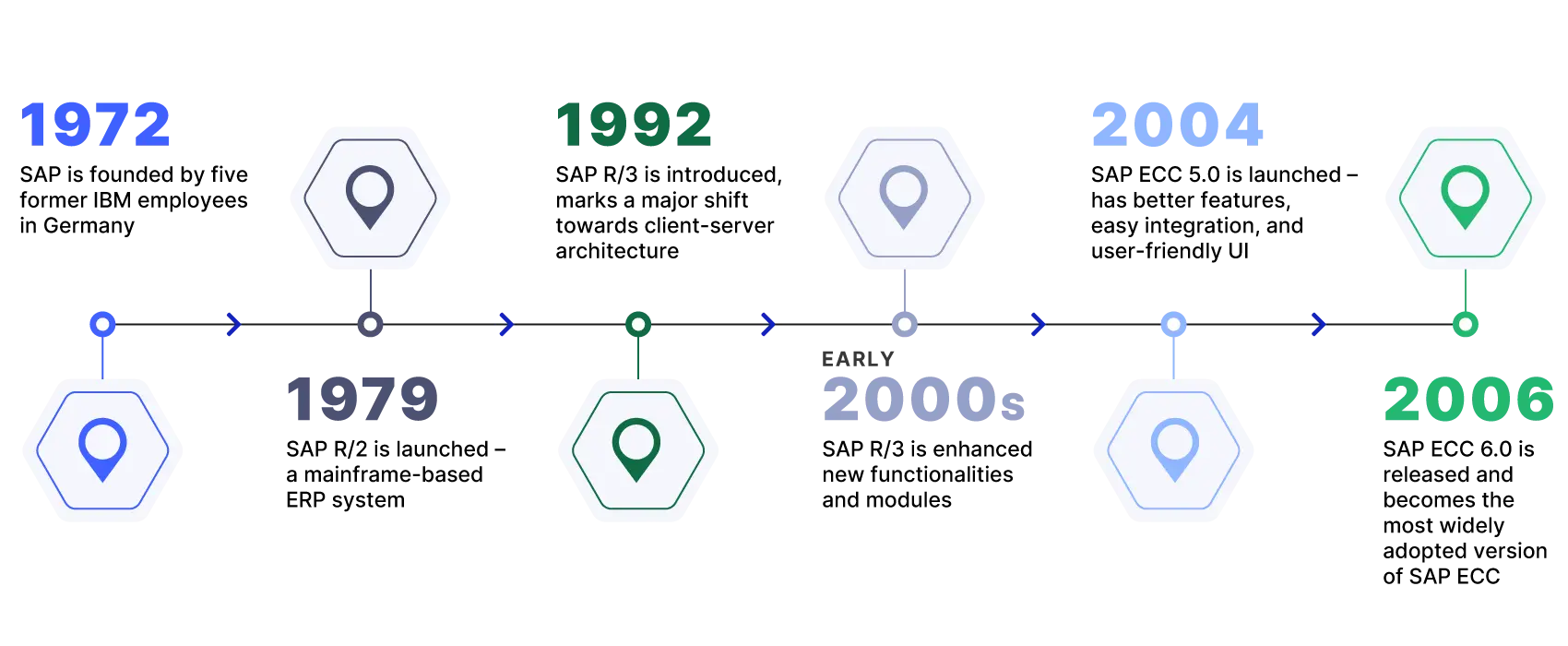
- 1972: SAP is founded by five former IBM employees in Germany, initially named System Analysis Program Development. Their vision was to create standardized software for real-time business processing.
- 1979: SAP R/2 is launched, a mainframe-based ERP system that gains traction in large enterprises.
- 1992: SAP R/3 is introduced, marking a significant shift towards client-server architecture. This provided opportunities to broader adoption and sets the stage for SAP’s global dominance in the ERP market.
- Early 2000s: SAP continues to enhance R/3 with new functionalities and modules, catering to varied industry needs.
- 2004: SAP ECC 5.0 is launched, representing a major evolution of the ERP system. ECC stands for ERP Central Component. It provides enhanced features, improved integration, and a more user-friendly interface.
- 2006: SAP ECC 6.0 is released, further enhancing performance and functionalities. This becomes the most widely adopted version of SAP ECC.
For over a decade, SAP ECC 6.0 served as a reliable system for businesses worldwide. However, with the rise of new technologies and evolving business needs, SAP introduced its next-generation ERP solution, S/4HANA, in 2015. While ECC remains a robust system, its mainstream maintenance will end in 2027, prompting businesses to embark on the journey to S/4HANA.
Key Differences Between SAP ECC and SAP S/4HANA
While SAP ECC has been a reliable ERP system for many years, SAP S/4HANA represents a significant leap forward. Here’s a breakdown of the key differences:
| Type of Differences | SAP ECC | SAP S/4 HANA |
| Database | Runs on various databases (Oracle, IBM DB2, etc.) | Runs exclusively on SAP HANA, an in-memory database. This results in faster data processing, real-time analytics, and a simplified data model. |
| Architecture | Traditional architecture with separate modules and databases | Simplified architecture with a unified data model and fewer tables. This leads to improved performance and easier integration. |
| User Interface | Primarily uses SAP GUI, a transaction-based interface | Leverages SAP Fiori, a modern, user-friendly interface with role-based dashboards and mobile access. |
| Functionality | Offers a wide range of functionalities but can be complex and require customization. | Provides streamlined and optimized processes with embedded analytics and innovations like AI/ML capabilities. |
| Business Processes | Supports traditional business processes | Enables new and innovative business processes with real-time insights and automation. |
| Deployment | Primarily an on-premises solution | Offers flexible deployment options, including on-premises, cloud, and hybrid. |
SAP ECC to SAP S/4HANA Migration Strategies
Choosing the right migration strategy is a crucial decision in your SAP ECC to SAP S/4HANA migration journey. Each of migration strategies offers distinct benefits and considerations. Following are the three options for SAP ECC to S4/HANA migration:
- Greenfield Migration
- Brownfield Migration
- Hybrid Migration
Greenfield Migration
A greenfield migration involves implementing a brand-new S/4HANA system and migrating only the relevant data from your existing ECC system. Think of it as building a new house instead of renovating an old one. This approach allows you to re-engineer your processes, adopt best practices, and start with a clean, optimized system. It’s ideal for organizations looking for a significant transformation and a chance to streamline their operations.
Brownfield Migration
This is a system conversion. A brownfield migration involves a technical upgrade of your existing ECC system to S/4HANA. This approach is generally faster and less disruptive than a greenfield migration but adapting custom code and processes to S/4HANA may require more effort. It’s suitable for organizations seeking a quicker transition with minimal disruption to existing processes.
Hybrid Migration
This is a selective approach. A hybrid migration combines elements of both greenfield and brownfield approaches. It involves implementing a new S/4HANA system while selectively migrating specific components or processes from your existing ECC system. This allows you to prioritize critical functionalities and adopt a phased approach to migration. It’s a good option for organizations with complex landscapes or those seeking a balance between transformation and continuity.
Top-level SAP ECC to S/4HANA Conversion Steps
Pre-Conversion Considerations
SAP ECC to SAP S/4HANA migration requires close analysis of the underlying technologies currently at use in the SAP ECC environment to ensure a clean migration with little rework. It begins with evaluating compliance with Unicode, the ability to migrate data, evaluating customer code and taking the opportunity to optimize your business processes.
Assessing the Current SAP ECC Landscape
To properly assess the condition of your ECC landscape, you need to ensure that your system is Unicode compliant, so that it can handle various languages and character sets. You will also need to ensure that your database is capable of SAP ECC to SAP S/4HANA migration, which runs on its own in-memory database.
Many companies find the need to create custom code to align their code to their business processes. This code needs to be evaluated as well to see if it needs to be adapted for compatibility. The hardware and network configurations used for SAP ECC to SAP S/4HANA migration may also require upgrades or patching.
Fit-Gap Analysis
Once the assessment of the current landscape is complete, it’s essential to do a fit-gap analysis between your ECC and your S/4HANA environments. Basically, a fit-gap analysis looks for discrepancies or gaps between your current system and your target system and it also identifies areas that match.
The fit-gap analysis will inform which conversion strategy might best fit your needs such as greenfield, brownfield or selective data transition. Here you can decide to use standard S/4HANA processes or re-engineer existing ones.
Things to consider are the business scope across the business areas and processes that will be included in the analysis, identifying technical elements like custom code and integrations and setting clear objectives for the analysis and handoffs for the analysis findings. Not executing a fit-gap analysis can lead to unexpected issues, budget overruns and implementation failures.
Software Upgrade Manager (SUM)
SAP Software Upgrade Manager is a multi-purpose tool provided by SAP to help with some of the housekeeping tasks to make sure the conversion from SAP ECC goes smoothly. A major challenge for many SAP customers is the issue of having a backlog of patches to apply. These can be support or enhancement patches that will bring your ECC system to the proper level to perform a successful conversion. SUM will aid in upgrading an ECC system to a higher release.
When the ECC system is ready, SUM can be used to migrate data from a traditional legacy database to SAP HANA, the new in-memory database. During an upgrade, SUM also looks for items that can be simplified and identifies functionalities that require adjustment during the conversion.
SUM is a critical tool for the technical items required to do a brownfield SAP ECC to SAP S/4HANA conversion. It streamlines the software upgrade, the database migration and any adjustments that need to be made between the two systems.
Conversion Process
With your migration strategy defined and data cleansed, it’s time to consider how you’ll deploy your new S/4HANA system. Two primary deployment options exist, each with its own advantages and considerations:
Technical Conversion Phase
The first approach is a phased deployment. This approach involves a gradual rollout of S/4HANA, starting with specific modules or business units. Think of it as a step-by-step approach, where you migrate different parts of your organization to the new system in stages. This allows for a more controlled transition, minimizing disruption to your operations. It also allows for learning and adjustments along the way, ensuring each phase builds upon the success of the previous one. Phased deployments are often favored by large organizations with complex landscapes or those seeking to minimize risk.
The second approach is a full-scale deployment. This involves a “big bang” approach where you migrate your entire organization to S/4HANA at once. It’s a quicker transition, allowing you to realize the benefits of the new system across your entire organization simultaneously. However, it requires meticulous planning and coordination to ensure a smooth cutover. Full-scale deployments are often preferred by smaller organizations or those with less complex systems, where a faster transition is desired.
Custom Code Adaptation and Data Migration Strategies
SAP ECC to SAP S/4HANA migration will require you to adjust any custom code that you are currently using in your ECC environment to make sure it aligns to S/4HANA’s simplified data model and enhanced functionality. You need to be aware that some custom code will not be able to be migrated, and you’ll need a prioritized mitigation plan for those instances.
SAP Data migration can be tricky, and it depends on several factors including how much data you have and how clean and consistent is your data? How business-critical is your data and what constraints do you have in terms of time and budget for a data migration?
Once these questions are answered, you may decide on a selective data migration where you migrate only the data you need; a historical data migration where you migrate all historical data or a phased data migration starting with the most critical data first and moving data in batches as needed.
Post-Conversion Activities
Testing Phases: Functional, Performance, Security, User Acceptance
Gathering user feedback is equally important to understand how well your new system is meeting business needs and user expectations. Actively solicit feedback with the help of surveys, interviews, and user groups. This provides valuable insights into user satisfaction, identifies pain points, and highlights areas for improvement. User feedback helps you tailor your S/4HANA system to better meet user needs, increase adoption, and maximize the value of your investment.
By combining performance monitoring with user feedback, you gain a holistic view of your S/4HANA implementation. This allows you to make data-driven decisions, optimize system performance, and ensure your S/4HANA system delivers on its promise of innovation, efficiency, and business growth.
Cutover Plan and Go-live Preparation
The cutover and go-live plans are the most crucial steps in your SAP ECC to SAP S/4HANA migration journey. You’ll need a very detailed task sequencing that explains the tasks, responsibilities, and dependencies for the cutover period. In the event of critical issues popping up during the cut-over, you’ll also need a rollback strategy to revert to the legacy system, if needed, to prevent business disruption.
Communication and a plan to provide hyper care for users immediately after go-live will reduce frustration and support user buy-in of the new system. Issue tracking and resolution reporting help users feel confident that they are being heard.
Monitoring and Continuous Improvement
Keeping a close eye on system performance is crucial to ensure your S/4HANA system is operating optimally. This involves tracking key metrics such as system uptime, response times, and resource utilization. Monitoring such metrics can lead to identifying potential bottlenecks, address performance issues proactively, and ensure a smooth and efficient user experience. Performance monitoring helps you maintain system stability, prevent disruptions, and optimize your S/4HANA investment.
Continuous Monitoring and System Enhancements
SAP has several monitoring tools that will assist in post go-live performance monitoring including SAP Solution Manager, which will monitoring KPIs such as response times, CPU utilization, memory usage, and database performance.
Going beyond performance security monitoring with SAP Security Audit Log will detect suspicious activities like unauthorized access attempts. Implementing Pathlock Cloud will help monitor user access management making sure that Separation of Duties conflicts are minimized.
SAP regularly provides important updates, security patches and support package stacks that should be applied on a regular basis. (Weekly or Monthly)
The good news is that if you are using S/4HANA Cloud, SAP automatically applies updates on a quarterly or bi-annual basis.
Strategic Iteration and Leveraging Advanced S/4HANA Capabilities
To get the most from your S/4HANA conversion, it’s important to regularly review incidents, problems, and changes to identify areas for improvement in your monitoring, maintenance, and enhancement processes.
Automate routine tasks, such as system monitoring, backups, and applying updates, to improve efficiency and reduce the risk of human error.
Keep up to date with the latest SAP technologies, best practices, and industry trends to ensure your S/4HANA system remains secure, efficient, and aligned with your business needs.
Leverage SAP support services, communities, and user groups to stay informed and get assistance when needed.
Conclusion
Migrating to SAP S/4HANA is a significant undertaking, but with strategic planning and execution, it can be a transformative journey for your organization. By following a structured approach and leveraging the right tools and strategies, you can unlock the full potential of S/4HANA and drive innovation, efficiency, and growth.
Summary of Key Takeaways
- Understand the Why: Recognize the compelling reasons to migrate, from increased efficiency and real-time insights to future-proofing your business in the digital age.
- Embrace Data as a Foundation: Prioritize data analysis and cleansing to ensure a smooth transition and optimal performance in your new S/4HANA system.
- Assess Your Readiness: Utilize the SAP Readiness Check to gain a clear understanding of your current landscape and identify potential challenges.
- Choose the Right Path: Select the migration strategy that best aligns with your business objectives and resources, whether greenfield, brownfield, or hybrid.
- Leverage SAP Tools: Utilize SAP Data Services and SAP Information Steward to streamline your data cleansing and migration efforts.
- Plan for the Future: View the migration as an opportunity to not only upgrade your technology but also optimize your business processes and embrace innovation.
SAP ECC to SAP S/4HANA migration is an investment in your organization’s future. By embracing this transformation, you position your business for success in the digital age and beyond.
Frequently Asked Questions
What are the ways of migrating to S/4HANA from SAP ECC?
The main approaches to moving from SAP ECC to S/4HANA are:
New Implementation (Greenfield)
- What it is: Starting fresh with a brand-new S/4HANA system. You selectively migrate only the data you need from ECC, leaving behind legacy data and customizations.
- Pros: Clean slate, chance to re-engineer processes, adopt best practices, simplified system landscape.
- Cons: Most time-consuming and resource-intensive, requires significant effort in configuring the new system.
- Best for: Companies seeking a complete business transformation, willing to invest time and resources for a fresh start.
System Conversion (Brownfield)
- What it is: Technically upgrading your existing ECC system to S/4HANA. You keep your existing configuration and data, but it undergoes a technical conversion.
- Pros: Faster and potentially less expensive than greenfield, minimizes disruption to existing processes.
- Cons: May require significant effort to adapt custom code, less opportunity for process re-engineering.
- Best for: Companies wanting a quicker transition with minimal disruption, those with heavily customized ECC systems.
Selective Data Transition (Hybrid)
- What it is: A combination of greenfield and brownfield. You implement a new S/4HANA system but selectively migrate specific components or data from ECC.
- Pros: Offers flexibility, allows for a phased approach, balances transformation with continuity.
- Cons: Can be complex to manage, requires careful planning and coordination.
- Best for: Companies with complex landscapes, those wanting to prioritize critical functionalities for migration.
Factors to Consider When Choosing:
- Business goals: What are you hoping to achieve with S/4HANA?
- Complexity of existing ECC system: How heavily customized is it?
- Budget and timeline: What resources are available?
- Risk tolerance: How much disruption can your business handle?
- IT landscape: What other systems need to be integrated?
No matter which path you choose, careful planning, data cleansing, and change management are crucial for a successful migration to S/4HANA.
Which requirements must be met before converting from SAP ECC to SAP S/4HANA?
- First, your ECC system must be Unicode compliant, meaning it can handle various character sets and languages.
- Since S/4HANA runs exclusively on the SAP HANA database, you’ll need to migrate your database before converting.
- Any custom code in your ECC system needs to be analyzed and adapted for compatibility with S/4HANA.
- Your hardware and network infrastructure also need to meet S/4HANA’s requirements, which may require upgrades.
What are the major changes of SAP ECC to S/4HANA?
SAP S/4HANA is a reinvention of SAP ECC, with a modern user interface built for the digital age. While ECC relies on traditional databases and complex architecture, S/4HANA leverages the in-memory power of SAP HANA, resulting in lightning-fast processing and real-time analytics. This ECC6 to S/4HANA migration translates to a simplified data model, a more intuitive user interface with SAP Fiori, and streamlined business processes optimized for efficiency.
S/4HANA also embraces innovation by incorporating AI and machine learning capabilities, while providing flexible deployment options that include on-premise and cloud solutions. Overall, S/4HANA represents a significant upgrade in terms of technology, user experience, and business capabilities, enabling companies to be more agile and responsive in today’s dynamic environment.