JDE Partner Training Series
Join us for a 5-week training series, beginning September 25, on implementing, supporting, and training Pathlock On-Premise Suite for JD Edwards EnterpriseOne conducted by JD Edwards expert Owen Pay.
Register for as many as sessions you want.
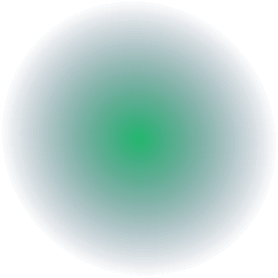
Week 1
Audit Manager Part 1: Software Training – Overview, General Navigation & Configuration
Date: September 25, 2023
Time: 9:30 ET/14:30 BST
Duration: 3 Hours
In this session you’ll learn:
- Accessing Audit Manager
- Overview of architecture / installation
- Interface and Push Buttons
- In-Product Help Functionality
- Configuration
- Out of Box SOD Model
- Create Custom SOD Model
- Rule Types
- Rule Creation
- Processes #BA / #PO
- Security Details Versions and #ANYConflict Analysis
- Reporting
Week 1
Audit Manager Part 2: Validating/Scanning For Segregation of Duties Conflicts
Date: September 27, 2023
Time: 9:30 ET/14:30 BST
Duration: 3 Hours
In this session you’ll learn:
- Model Integrity Reporting
- Interactive Validation
- Work By User
- Work By Rule
- Mitigations
- Reporting
- Run Full Validation
Week 2
Security Manager Pro Part 1: Overview, General Navigation & Configuration, Workbench
Date: October 2, 2023
Time: 9:30 ET/14:30 BST
Duration: 3 Hours
In this session you’ll learn:
- SMP Overview
- Accessing SMP
- The Interface
- Push buttons
- Security Setup and Versions
- System Constants
- Create Templates
- Create Entity
- Admin System Preferences
- Modes of Use
- Superfind
- Favorites
- Menu Design
Week 2
Security Manager Pro Part 2: Security Design
Date: October 4, 2023
Time: 9:30 ET/14:30 BST
Duration: 3 Hours
In this session you’ll learn:
- Quick Capture
- Basic Concepts – Component, Function, Profile
- Component Level
- Reporting Codes
Week 2
Security Manager Pro Part 3: Validation & Segregation of Duties Checking, Security Troubleshooting & Reporting
Date: October 6, 2023
Time: 9:30 ET/14:30 BST
Duration: 3 Hours
In this session you’ll learn:
- Conflict Checking
- Validation of SOD Violations
- Review Violations
- Build security to security workbench
- Net Effect Tools
- Review of basic reports
- Advanced Reporting
- Reporting Codes
Week 3
Periodic Review Part 1: Overview & General Navigation
Date: October 17, 2023
Time: 9:30 ET/14:30 BST
Duration: 3 Hours
In this session you’ll learn:
- Overview
- Accessing the Module
- Interface
- Push Buttons
- Security Setup
- Configuration of Approvers
- Execution of Test Review
Week 3
Periodic Review Part 2: Test Review Analysis, Inquiries & Reporting
Date: October 19, 2023
Time: 9:30 ET/14:30 BST
Duration: 3 Hours
In this session you’ll learn:
- Review of Results of Test Review
- Identification of User Types and Scenarios
- Creation of Review Checklist
- Reporting – In Product
- Reporting for Audit Requirements
Week 4
Fraud Detector Part 1: Overview, General Navigation & Configuration
Date: October 24, 2023
Time: 9:30 ET/14:30 BST
Duration: 3 Hours
In this session you’ll learn:
- Accessing Fraud Detector
- Overview of Fraud Detector
- Configuration and setup within JDE
- Configuration and Setup within Q Software
- Address Book, Who’s Who and Email Setup for Alerts
- Fraud Detector Monitor – Start / Stop
- Deployments and the Monitor
- Data Refreshes and the Monitor
- Top Monitored Tables – Review
- Alert Builder
- Adding alerts – header and detail
- Trigger Alert
- Revise Alert
- Delete Alert
Week 4
Fraud Detector Part 2: Managing Alerts, and Alert Viewing & Reporting
Date: October 26, 2023
Time: 9:30 ET/14:30 BST
Duration: 3 Hours
In this session you’ll learn:
- Managing Alerts – Person Responsible
- Severity Alert Decision Making
- Grid Review & Filters
- Viewing all Alerts
- Filtering
- Sorting
- JDE or Third Party
- Audited Data Report
Week 5
User Admin Manager Part 1: Overview & General Navigation, and User Provisioning
Date: October 30, 2023
Time: 9:30 ET/14:30 BST
Duration: 3 Hours
In this session you’ll learn:
- Overview
- Accessing the module
- The Interface
- Push Buttons
- Security Setup
- Configuration
- Role Request
- Role Approval
- SOD Checking
Week 5
User Admin Manager Part 2: Activity Rules, Inquiries & Reporting
Date: November 1, 2023
Time: 9:30 ET/14:30 BST
Duration: 3 Hours
In this session you’ll learn:
- Setting Up Role assignment Activity Rules
- Reporting – In Product
- Reporting for Audit Requirements